Welcome to my Amateur Satellite Page, here you will find links and info on talking to the birds!!!
My focus here will be on FM birds, as I have zero experience with Linear/SSB satellites thus far…hope to change that soon.
Today, as far as FM birds go, there’s two options and if you want to do FM voice, there’s really only one option. ISS (ZARYA) & SO-50 are the two FM satellites, with SO-50 being pretty much the only FM option today. The others have been decommissioned over time, but SO-50 is still going strong almost 14 years since its launch. ISS (ZARYA) does have an FM voice transmitter onboard, but most of the time it is turned off in favor of a data packet transmitter. This leaves SO-50 as our only bird to talk FM voice on right now.
Key things to remember with AmSats:
Timing is everything! – I highly suggest good tracking software, either on a computer or on a mobile phone. I use SatExpPro on my iPhone and love it. Remember that most quality passes are only 9 to 15 minutes long at best. On lower elevation passes, below 20 degrees, these times can be as short as 3 to 5 mins. That sounds like a good bit of time, but if the action is hot you make not even be able to make a QSO! I’ve had 15 min passes where I couldn’t get my callsign out there.
Doppler Effect – Like the train whistle, an approaching satellite’s downlink frequency will be higher and will drop in frequency as it passes you and continues on it’s path. This can vary as much as 9 kHz! This mainly affects the UHF downlink, VHF isn’t as affected as much. I’ve been very successful leaving my VHF uplink at the same frequency and varying my UHF downlink to compensate for the Doppler Effect.
FULL DUPLEX – Receive your downlink while your transmitting your uplink – This is a very key point that is often overlooked. When I first started making contacts on the birds, I was using a single dual band handheld radio, that didn’t do simultaneous receive. I’ve since switched to two separate handhelds for satellite work. The birds have a much greater chance of hearing you than you do of hearing it. If you can’t hear your downlink quality, a few things could be happening. You could possibly be interfering with an ongoing QSO on the satellite (I’ve had it happen to me and I’m sure I’ve done it to others unintentionally before my switch). Or you could possibly not be getting to the repeater and no one can hear you. The other thing that could be happening will be covered in the next point. It’s very important to be able to hear your downlink quality as you’re transmitting, that’s why dual receive radios are much desired, or the use of a separate receiver and transmitter.
Make sure the Satellite is “armed” – As we know, these LEO satellites are battery powered with solar panels to recharge the batteries. SO-50 and many others have a 10 min timeout, meaning if it sits silent for 10 mins the repeater shuts off. You will need to transmit a PL of 67 to the satellite to “wake it up” or “Arm” it. If you’re hearing other stations on the satellite, then that means it’s already armed. But if you’re watching your tracking software, be that on a laptop or mobile phone, and you know the bird is there but just can’t hear your downlink, try “arming” the transmitter with that PL Tone of 67. I keep an “Arm” channel programmed in my rig just for this, so you don’t have to fumble with PL tones manually on the radio.
Grid Squares – Know your grid square location. These are 4 or 6 character map locators. Some satellite enthusiasts collect these grid squares much like some HFer’s collect “All States” and “All Counties”. This is important to them and you should be able to give them that info if requested. I’ve made it a standard practice to just include it with my callsign when I transmit… “W4CDK in EM86” or “Whiskey 4 Charlie Delta Kilo in Echo Mike 86”. My actual grid square is EM86hd, the capitalization is important. Usually collectors are just interested in the 4 character version but it never hurts to know the full grid square.
Open Your Squelch – Be sure to open your squelch up so you can hear the bird come in range. This helps you keep it tracked if you’re having to manually move your antenna.
Radios Used:
Antenna Types:
EME & Satellite Yagi’s on Rotators:

Handheld & Tripod mounted Portable Yagis:

Links:
Amateur Radio in Space – AMSAT
Catching Satellites on Ham Radio
Videos:
How to Work Amateur Satellites with your HT
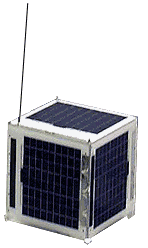
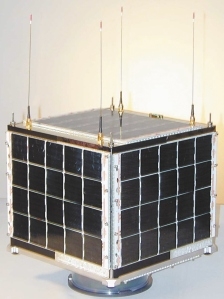
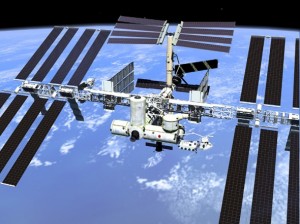






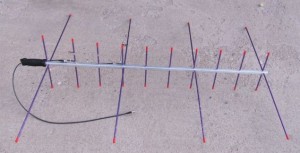


Comments are closed, but trackbacks and pingbacks are open.